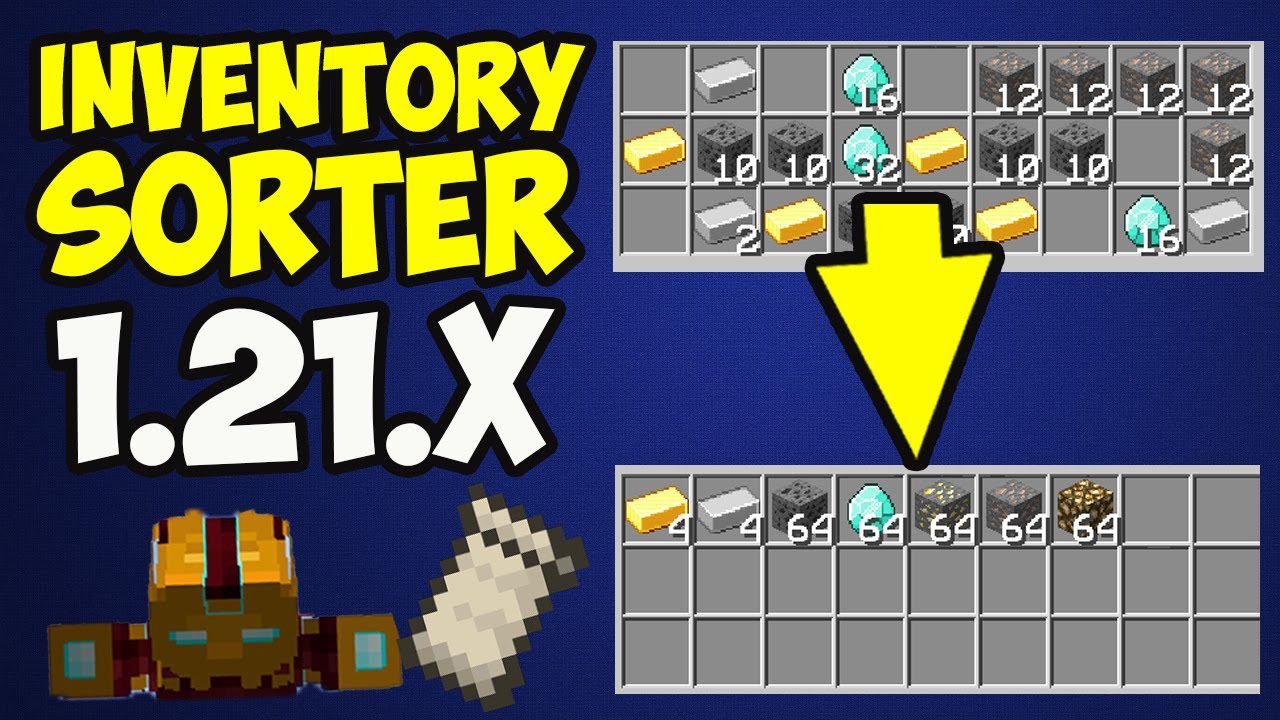If you want better storage and cleaner organization try the 1.21 Minecraft sorter mode Fabric server. It makes sorting items fast and easy. You don’t have to waste time checking every chest. Instead your items go exactly where they should. It works great with large builds and farms. Many players love how smooth and automatic it feels. You can also customize it to match your needs. Whether you play solo or on a server this tool is a game-changer. The 1.21 Minecraft sorter mode Fabric server helps you stay focused on building and exploring while keeping everything neat and ready.
How to Set Up and Use the 1.21 Minecraft Sorter Mode Fabric Server for Efficient Inventory Management and Modding Features
If you’ve ever found yourself frustrated by a cluttered inventory in Minecraft, you’re not alone. Managing your items, especially in survival mode, can become overwhelming. Fortunately, mods like Inventory Sorter for 1.21 Minecraft Fabric Server can make a huge difference. These mods bring fantastic inventory management features that allow you to organize your items automatically, making gameplay smoother and more enjoyable.
This article will guide you through how to set up a 1.21 Minecraft sorter mode fabric server, using the Fabric API and inventory tweaks. We will also explore the features and benefits of using the inventory sorter fabric client-side, inventory profiles next, and Nemo’s Inventory Sorting mod. Whether you are a casual player or someone who enjoys more advanced modding, this guide will show you how to enhance your gameplay with these helpful tools.
What is the Inventory Sorter Mod for Minecraft?
In Minecraft, the Inventory Sorter mod is designed to organize your inventory and storage chests automatically. This is particularly useful in survival mode, where you may collect many different types of items over time. Rather than manually sorting your items or dealing with the headache of a cluttered chest, the mod takes care of it for you.
With version 1.21, Inventory Sorter has been updated to support Fabric. Fabric is a lightweight modding toolchain that helps run mods on Minecraft. It’s fast, efficient, and more resource-friendly than other modding frameworks like Forge. If you want to have an organized inventory, Inventory Sorter 1.21 Fabric is an excellent choice.
How Does Inventory Sorter Work?
The mod works by automatically sorting your items in your inventory or chests according to predefined rules. For example, when you open your chest or your inventory, the mod will arrange items into categories like blocks, tools, food, etc. This is a huge time-saver and can make navigating your inventory much faster.
You can also set up hotkeys to instantly sort your items, or even trigger automatic sorting when you open your chest or inventory screen.
Setting Up the 1.21 Minecraft Sorter Mode Fabric Server
Step 1: Install Minecraft Fabric
Before you can install Inventory Sorter or any other mods, you need to have the Fabric mod loader installed. Here’s how to do it:
-
Download Fabric: Visit the official Fabric website to download the installer for Minecraft 1.21.
-
Install Fabric: Run the installer and choose to install it for Minecraft 1.21. The installation will add Fabric to your Minecraft game.
-
Download Fabric API: In addition to the Fabric loader, you need the Fabric API mod. This is a core library that allows other Fabric mods to work properly. Download it from the official source and place it in the mods folder.
Step 2: Download the Inventory Sorter Mod
Once you have Fabric installed, it’s time to download the Inventory Sorter mod for Minecraft 1.21.
-
Search for the Inventory Sorter mod compatible with Minecraft 1.21 (make sure it’s built for Fabric).
-
Download the mod and place it in the mods folder located in your Minecraft directory.
Step 3: Set Up the Server
If you want to host a 1.21 Minecraft sorter mode fabric server for you and your friends to play together, follow these steps:
-
Set up a Minecraft server: Download the Fabric Server files from the Fabric website and install them on your server machine.
-
Install Mods: As with the single-player version, download the Inventory Sorter mod for Fabric and place it in the server’s mods folder.
-
Start the Server: Run the server and ensure that all players connect using the same mods and Fabric version.
Step 4: Customize Sorting Settings
Once you have the mod installed, you can configure it to suit your needs. There are several options available:
-
Sorting Order: You can customize the sorting order of the inventory to your liking. For example, you can have your tools sorted at the top and your food at the bottom, or any other arrangement.
-
Chest Sorting: If you’re sorting chests, the mod will arrange the items in a similar fashion to your inventory.
-
Automatic Sorting: Some mods like Nemo’s Inventory Sorting can automatically sort your inventory when you open it.
Features of Inventory Sorter Mods for Fabric
There are many benefits to using the Inventory Sorter mod on a Fabric Server for Minecraft 1.21. Let’s take a closer look at the key features.
1. Inventory Sorter 1.21 Fabric Client-Side
If you’re playing in single-player or just want to sort your inventory client-side, this mod makes it incredibly easy to organize your items. When you open a chest or your inventory, the items are automatically arranged according to the mod’s predefined settings.
2. Inventory Tweaks
Mods like Inventory Tweaks have been integrated into the Fabric ecosystem. This feature allows you to make your inventory management even easier. It allows you to quickly swap items around, place items from your inventory into your hotbar, and more. These tweaks work seamlessly with Inventory Sorter, giving you total control over your inventory.
3. Inventory Profiles Next
The Inventory Profiles Next mod offers advanced functionality for managing multiple profiles or sorting templates. You can set up different sorting rules for different profiles. For example, one profile could have your tools sorted first, while another profile might sort your food items. This mod is especially useful for players who engage in various gameplay styles or different game modes.
4. Nemo’s Inventory Sorting
Nemo’s Inventory Sorting is another excellent mod for sorting your inventory. This mod works with both Fabric and Forge versions of Minecraft. It provides detailed sorting options and can automatically sort your inventory when you open it. Nemo’s mod also has a friendly user interface, making it easy to customize your inventory sorting settings.
5. Minecraft Chest Sorting Mod for Forge and Fabric
While Forge is another popular modding platform for Minecraft, the inventory sorting mod for 1.21.1 Forge and Fabric provides the same great features. These mods help organize your chests, making it easier to store your items and find what you need quickly. Sorting your chests is as simple as setting up the mod and letting it automatically arrange your items for you.
Benefits of Using Inventory Sorting Mods
Using an Inventory Sorter mod, whether on a Fabric server or single-player, offers several key benefits:
-
Time-saving: With automatic inventory and chest sorting, you spend less time organizing and more time playing the game.
-
Improved Gameplay: By having a clean and organized inventory, you can quickly access items you need, which is essential during intense survival moments.
-
Customization: You can customize the sorting order and rules according to your personal preferences.
-
Ease of Use: Once installed, these mods work in the background, making them easy to use without any complicated setup.
-
Multiplayer Compatibility: Using these mods on a server allows all players to have organized inventories and makes for a smoother multiplayer experience.
How to Sort Inventory in Minecraft Bedrock Edition
If you’re playing Minecraft Bedrock Edition, sorting mods like the 1.21 Minecraft sorter mod fabric server won’t work directly, as Bedrock doesn’t support Fabric or Forge. However, there are other ways to sort your inventory:
-
Custom Add-ons: Some add-ons on Bedrock can help improve inventory management, but they may not be as robust as the Fabric or Forge mods.
-
Manual Sorting: While it’s not automatic, you can manually organize your inventory and chest in Bedrock edition using simple techniques, like placing similar items together.
Can Minecraft Servers Detect Fabric Mods?
When it comes to Minecraft servers, the question of whether they can detect Fabric mods is often raised. Minecraft servers, particularly those running modded versions of the game, can detect certain mod loaders like Forge and Fabric, but they do so through the client. When a player connects to a server with a modded client, the server can potentially recognize the mods being used. If the server is set up with the same modding platform—either Forge or Fabric—it will allow the player to connect and enjoy the mods.
However, if a player is using a Fabric mod on a server that only supports Forge (or vice versa), the server will detect this incompatibility and deny the connection, usually resulting in a “version mismatch” or similar error. In essence, while Minecraft servers can detect mods based on the modding platform being used, they only do so when there is a clear discrepancy in the mod loader compatibility.
Do Fabric Mods Work on Servers?
Yes, Fabric mods can work on Minecraft servers, provided that the server is running a compatible modded environment. Fabric is a lightweight mod loader that is particularly popular for its faster performance and ease of use compared to Forge. For Fabric mods to function correctly on a Minecraft server, the server must also be running a version of Minecraft that supports Fabric.
To use Fabric mods on a server, the server administrator must install the Fabric server version, which can be done by downloading the server package from the official Fabric website. Once the server is set up with Fabric, players can join the server with their own modded clients running Fabric mods. It’s important to note that not all mods are compatible with Fabric, so players need to ensure that the mods they are installing are designed for this specific mod loader.
What Is Fabric Mod Loader in Minecraft?
Fabric is a popular modding tool used by Minecraft players to add modifications to the game. It is a lightweight and performance-oriented mod loader, designed to be faster and more flexible than its competitor, Forge. Unlike Forge, which can be more complex and resource-heavy, Fabric focuses on providing a more streamlined experience for mod developers and users alike.
One of Fabric’s biggest advantages is its speed and minimal impact on performance. It is designed to load mods faster and reduce the overall lag that can occur when using mods on both single-player and multiplayer servers. Additionally, Fabric supports a wide variety of mods, though it is particularly favored for mods that are focused on game optimizations and performance improvements. It’s also compatible with various Minecraft versions, especially the newer ones, which makes it a go-to choice for players seeking to mod the latest game updates.
How Do I Install Better MC Fabric Server?
Installing a Better MC Fabric server involves several straightforward steps. Better MC is a popular Minecraft mod pack that utilizes the Fabric mod loader. Here’s a simple guide to get your server up and running:
-
Install Fabric Server:
First, download the Fabric server files from the official website. You will need to download the version of Fabric that corresponds with the version of Minecraft you want to use. -
Install Java:
Ensure you have the correct version of Java installed on your server. Minecraft typically requires Java 17 for most recent updates. -
Install the Better MC Mods:
Once you have the Fabric server set up, download the Better MC mod pack from CurseForge or another trusted source. This mod pack includes multiple mods that enhance Minecraft’s gameplay, such as new biomes, structures, and features. -
Transfer Mods to Server:
Move the mod files into the “mods” folder in your server’s directory. This will enable the mods when the server runs. -
Start the Server:
Run your server with the Fabric loader, and the Better MC mods will be loaded. Players can now join the server with their own modded clients, ensuring they also have the same mod pack installed.
Can CurseForge Run Fabric Mods?
Yes, CurseForge can run Fabric mods. CurseForge is a popular modding platform for Minecraft, and it supports mods for both Forge and Fabric mod loaders. Players can find Fabric mods by selecting the Fabric mod loader filter on the CurseForge website or app.
While CurseForge is mainly known for hosting mods compatible with Forge, it has expanded to include a wide variety of mods for the Fabric loader as well. If you’re using CurseForge to install mods, simply ensure you select the correct loader (Fabric) and Minecraft version when downloading the mod.
Can Paper Servers Run Fabric Mods?
Paper is a high-performance fork of Spigot, designed for running Minecraft servers with better performance and optimization. However, Paper servers do not natively support Fabric mods. Paper is primarily designed to work with plugins that are built for the Bukkit/Spigot API, and it does not have native support for the Fabric mod loader.
That being said, there are workarounds that allow Paper servers to run Fabric mods, such as using the Paperspigot fork alongside a modding plugin called Fabric API. This is not a straightforward solution, and players who want to use Fabric mods on a Paper server must carefully follow specific setup instructions. Alternatively, players who want a server that fully supports Fabric mods might want to consider using a Fabric server instead.
Is Forge or Fabric Better for Servers?
The choice between Forge and Fabric for servers depends largely on your needs and preferences. Forge is the older, more established modding platform, and it supports a wider variety of mods. However, Forge can be more resource-heavy and sometimes less stable than Fabric.
Fabric, on the other hand, is known for its lightweight nature, faster performance, and better compatibility with newer Minecraft versions. It’s particularly favored by players who want improved performance, bug fixes, and optimization mods. However, Fabric may not have the same extensive library of mods as Forge, especially for large-scale mod packs.
What Is Better, Starlight or Phosphor?
Starlight and Phosphor are both mods designed to improve Minecraft’s lighting system, and they are often compared due to their performance-enhancing capabilities. Starlight is an improved version of Phosphor, offering even better performance when it comes to lighting updates.
While Phosphor is already a great choice for players who want to optimize the lighting system and reduce lag, Starlight takes it a step further with even more advanced optimizations. For most players, Starlight is the better option for performance, especially if you’re running a server or playing with mods that require high performance. However, the choice between Starlight and Phosphor might depend on the specific version of Minecraft you’re using and the mods you have installed.
Are There Mods for Repo?
When discussing mods for “Repo” in the context of Minecraft, it’s important to first clarify what “Repo” refers to. If you’re referring to a repository, or a mod repository like those on CurseForge or GitHub, then yes, there are many mods that can be found for different versions of Minecraft, including mods for specific gameplay changes, new features, or even server management tools.
Minecraft has a thriving modding community, with many mods hosted on public repositories that players can access to enhance their gameplay experience. Whether you’re looking for mods that enhance graphics, add new mobs, or introduce entirely new mechanics to the game, these mod repositories are excellent places to discover new content. It’s always a good idea to verify the credibility of the repository and the mod’s creator before downloading to avoid potential security risks. For example, mods hosted on trusted platforms like CurseForge are typically well-vetted and safe.
How to Install Fabric on Minecraft 1.21.4?
Fabric is one of the two major mod loaders for Minecraft, and installing it for Minecraft 1.21.4 is straightforward. Here are the steps to install Fabric:
-
Download the Fabric Installer: Head over to the official Fabric website and download the Fabric installer for your system.
-
Launch the Installer: Open the installer, and select the version of Minecraft you want to install Fabric for (in this case, 1.21.4). The installer will automatically recognize the version you’re running.
-
Install Fabric: Click the “Install” button after selecting the correct version. The installer will set up Fabric along with its necessary components.
-
Install Fabric API: After Fabric is installed, you’ll need to download and install the Fabric API, which is required for most mods to work. You can find it on CurseForge or other trusted mod sites.
-
Place Mods in the Mods Folder: Once Fabric is installed, download your mods, and place them in the “mods” folder inside your Minecraft directory.
-
Launch Minecraft: Open the Minecraft Launcher, select the Fabric profile, and start the game. Your mods should now be working!
With Fabric, modding Minecraft becomes a streamlined experience, and you can access a wide range of mods that are optimized for performance.
Is CurseForge Safe?
Yes, CurseForge is considered a safe and reputable platform for downloading mods. It’s one of the largest and most trusted sources for Minecraft mods and add-ons. CurseForge has a strict policy of scanning and verifying files uploaded to the site, and they employ security measures to ensure the safety of users who download mods. It’s important to always download mods directly from CurseForge or other trusted sources to avoid any risk of downloading malicious content.
While CurseForge itself is safe, always ensure that you’re downloading mods from trusted creators, as user-generated content can sometimes pose a risk. The platform allows community moderation, so any problematic mods are generally flagged or removed by the community or administrators.
Does OptiFine Work with Fabric?
OptiFine is a well-known mod that improves Minecraft’s graphics, offering enhancements like higher FPS, better visual effects, and additional customization options. However, traditionally, OptiFine has been compatible only with Forge, not Fabric. This has led to some frustration within the modding community, especially for players who prefer using Fabric as their mod loader.
That being said, recent developments have made it possible for OptiFine to work with Fabric through a special compatibility mod called OptiFabric. OptiFabric is a mod that allows OptiFine to be used alongside Fabric, making it possible to get the performance boosts and visual enhancements that OptiFine offers while using the lightweight Fabric mod loader.
Can Fabric Server Run Mods?
Yes, Fabric servers can run mods, but the setup is a bit different from using Forge. Fabric is primarily focused on client-side modding but can be configured to run mods on a server as well. When running a Fabric server, you need to ensure that the mods you install are compatible with the server-side version of Fabric. Additionally, the server will need to have the appropriate version of the Fabric API installed to ensure compatibility with the mods.
Keep in mind that not all mods are designed to work on a server. Some mods are meant for single-player use or require specific adjustments to function on a server. Always verify the mod’s documentation to ensure it supports multiplayer server use before attempting to run it on a Fabric server.
Is Minekeep 24/7?
Minekeep is a Minecraft server hosting provider, and like most good server hosting services, Minekeep aims to provide 24/7 uptime for its hosted servers. That means once you set up a Minecraft server through Minekeep, it should be accessible around the clock, ensuring that players can log in and enjoy the game at any time.
However, as with any hosting service, there may be occasional maintenance windows, unexpected technical difficulties, or other issues that might cause short periods of downtime. It’s always a good idea to check with Minekeep for service status updates and any scheduled maintenance that could impact uptime.
Is Scalacube Safe?
Scalacube is another popular Minecraft server hosting service, and like other reputable providers, it takes steps to ensure the safety of its users. Scalacube has been known for providing reliable and affordable Minecraft hosting services, and their servers typically run on high-quality hardware. However, as with any third-party service, it’s essential to consider factors like security measures, reviews, and user feedback.
Scalacube implements standard security protocols, such as data encryption, but users should also practice safe habits by using strong passwords and regularly backing up their server data to avoid potential data loss.
Is Fabric Easier to Mod Than Forge?
Whether Fabric is easier to mod than Forge depends on the specific needs and preferences of the modder. Fabric is known for being lightweight and providing a simpler modding experience with less overhead than Forge. For mod developers, Fabric offers faster iteration times and is often considered easier for creating performance-oriented mods. The modding API is smaller and more focused, which allows for quicker development and fewer compatibility issues.
On the other hand, Forge is more established and has a larger ecosystem of mods. It provides a more robust and comprehensive framework, which can sometimes make it a bit more complex to use, but it also supports a wider range of features. For more in-depth mods or those that require a larger API, Forge may be preferable.
Can Forge and Fabric Work Together?
No, Forge and Fabric cannot work together directly. They are two distinct modding platforms with different modding APIs, and Minecraft doesn’t allow them to operate simultaneously in the same environment. Mods made for Fabric are incompatible with Forge, and vice versa, because of the differences in how the two platforms operate.
However, it is possible for mod developers to create separate versions of their mods that support both platforms. In such cases, the mod creator would need to develop two versions of the mod: one for Forge and one for Fabric. This approach requires extra work on the part of the mod developer but is feasible for popular mods that need to cater to both modding communities.
Conclusion
Organizing your inventory in Minecraft can be a major task, but mods like the Inventory Sorter 1.21 Fabric mod can make it much easier. Whether you’re playing solo or hosting a Minecraft sorter mode fabric server, these mods can save you time and make your gaming experience much more enjoyable.
With features like Nemo’s Inventory Sorting, Inventory Tweaks, and Inventory Profiles Next, you can take your inventory management to the next level. These mods are easy to install and customize, providing the ultimate solution for anyone frustrated by messy inventories.
So, if you want to simplify your gameplay and make Minecraft even more enjoyable, consider using these fantastic inventory sorting mods today!
FAQs
Q: Does CurseForge check mods?
A: Yes, CurseForge reviews mods before they are published on their platform. They ensure that the mods meet certain quality and safety standards, although users should always exercise caution when downloading.
Q: Are client side mods detectable?
A: Client-side mods are typically not detectable by servers unless they interact with server-side mechanics. Some servers use anti-cheat systems that may detect mods, but most client-side mods (those that don’t affect gameplay or server rules) usually go unnoticed.
Q: Is Fabric client side?
A: Fabric is a modding platform for Minecraft that works both client-side and server-side. It provides a lightweight and efficient alternative to Forge for modding Minecraft, but the mods created with Fabric are often client-side unless used on a server.
Q: Do Minecraft servers allow mods?
A: Many Minecraft servers do allow mods, but it depends on the server. Some servers run modded versions of Minecraft (like Forge or Fabric), while others, like vanilla servers, do not support mods. Always check the server’s rules and mod policies.
Q: Can a Fabric client play on a Forge server?
A: No, a Fabric client cannot play on a Forge server. Fabric and Forge are two separate modding platforms, and their mods are not compatible with each other. To play on a Forge server, you need to use the Forge client.
Q: Can you use mods on servers?
A: Yes, you can use mods on servers, but the server must support the specific modding platform, such as Forge or Fabric. The server and all clients connecting to it need to have the same mods installed to ensure compatibility.
Q: Do Fabric mods work on realms?
A: No, Fabric mods do not work on Minecraft Realms. Minecraft Realms only supports vanilla Minecraft or servers with specific modding setups like Java Edition servers with plugins, but not mods like those from Fabric or Forge.
Q: How to install a Fabric modpack on a server?
A: To install a Fabric modpack on a server, follow these steps:
-
Download the Fabric server installer from the official Fabric website.
-
Run the installer and choose the server version you want.
-
Place your modpack’s mods in the server’s “mods” folder.
-
Launch the server and ensure that all necessary dependencies (like Fabric API) are installed.
-
Share the modpack with players, ensuring they install the same mods on their client.
Q: How do you use Fabric on a Minecraft server?
A: To use Fabric on a Minecraft server:
-
Download the Fabric server installer from the Fabric website.
-
Run the installer to set up your server with Fabric.
-
Install the required mods by placing them in the “mods” folder on the server.
-
Ensure that players have Fabric and the correct mods installed on their client to connect.
-
Start the server, and players with Fabric and compatible mods will be able to join.
You May Also Like
The Best Features of the Metal Gear Solid Delta Collectors Edition Explained